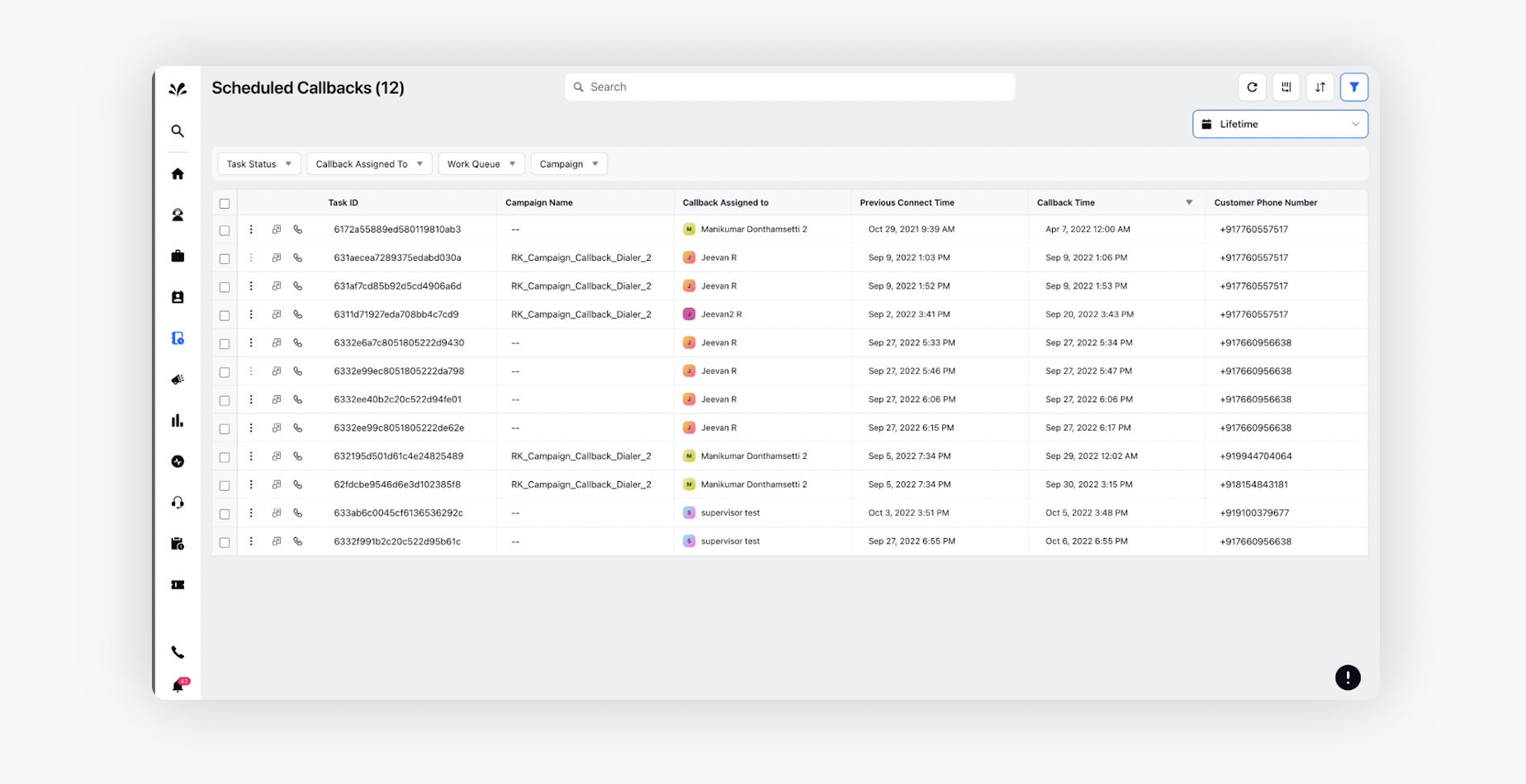Callbacks in Sprinklr
Updated
Business use case
The business use case is to ensure agents are able to reach out to customers via voice channel swiftly, post a prior contact or attempt of contact by the customer to a brand via any of the available channels.
Impact created by Callbacks on business
Callbacks assist businesses in ramping up their efficiency in the following ways:
Increase CSAT: Callbacks increase customers' satisfaction index since they don’t have to encounter abnormally high wait times.
Increase Sales: Callbacks help provide buffer time for agents requiring additional time and research for answering a critical query raised by the client.
Cost Reduction: Callbacks help reduce costs for partners by reducing the customer wait time in IVRs.
Sprinklr Solution
Sprinklr offers a configurable, purpose-driven, and scalable callback solution which has the capability to accommodate an array of distinct use cases to ensure that businesses are able to revert back to their customers via voice channels in a timely manner to maximize customer satisfaction index and consequently the revenue.
Callback scenarios
Customer reaches out to a brand
Customers might reach out to a brand via different channels and subsequently request for a callback.
The visual representation of this journey is illustrated below.

Agent schedules a callback for a customer
Agents can also schedule callbacks for customers in scenarios where a customer and agent both are connected and the customer requests a callback for an array of reasons. The visual representation of this journey is depicted below.
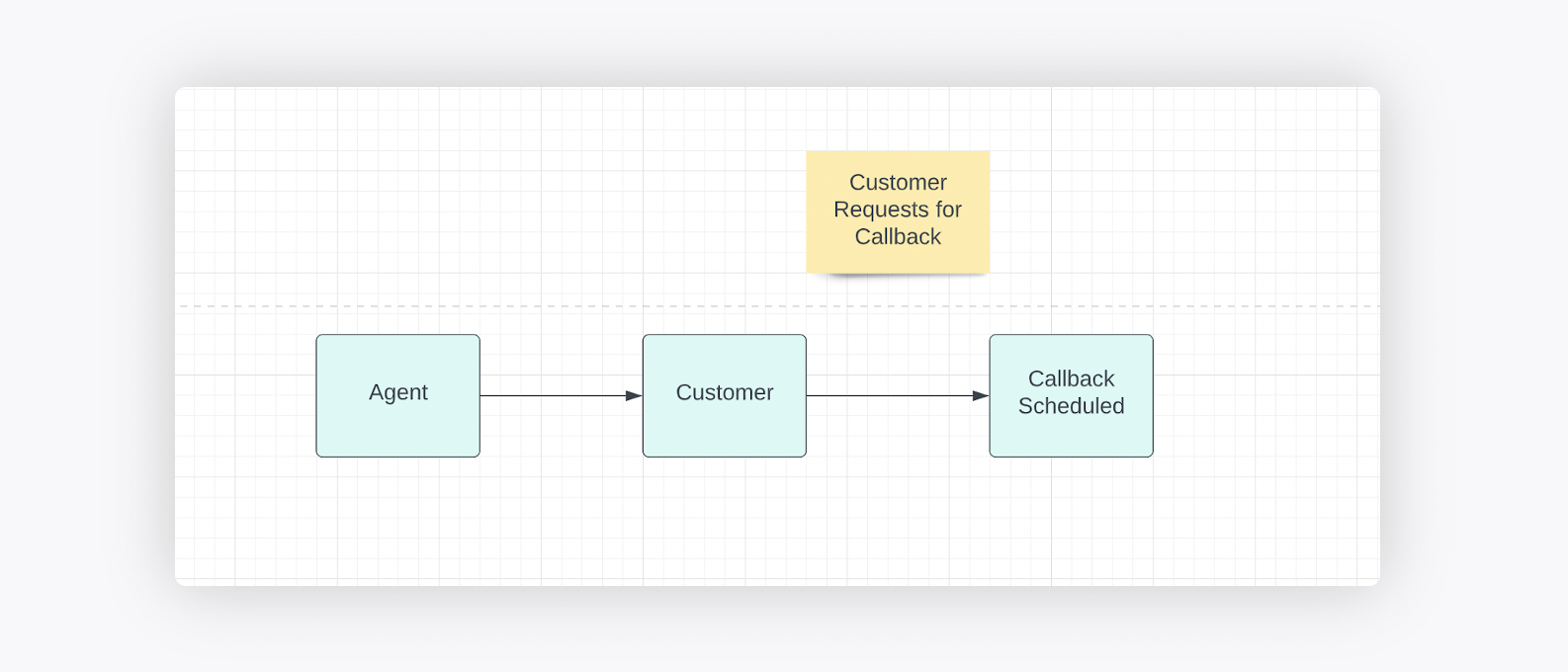
Callback journeys
Scenario 1: Agent schedules a callback for a customer
The flow chart below illustrates the journey for this scenario.
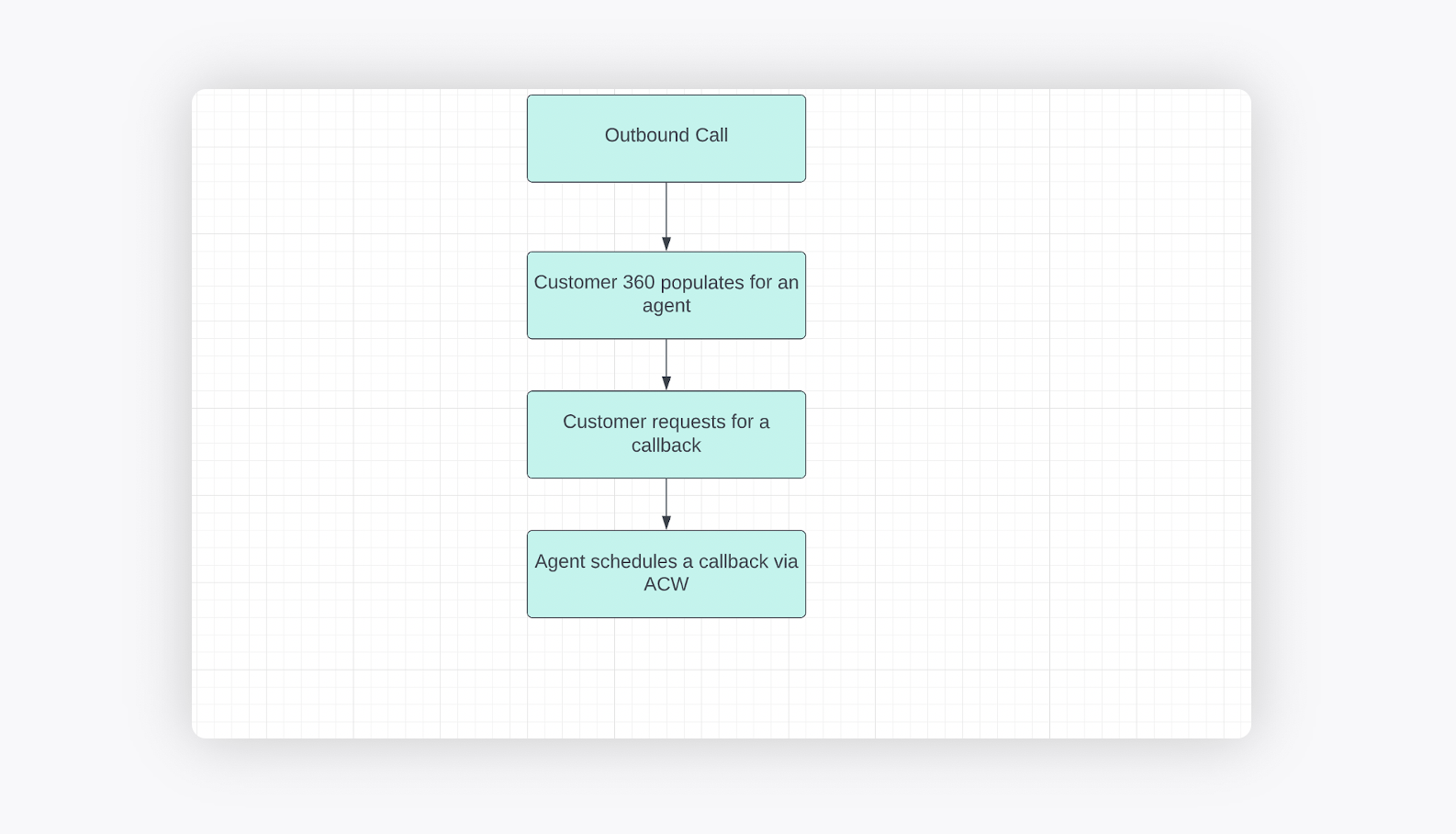
The detailed journey can be explained as follows.
Customer 360 populates for an agent.
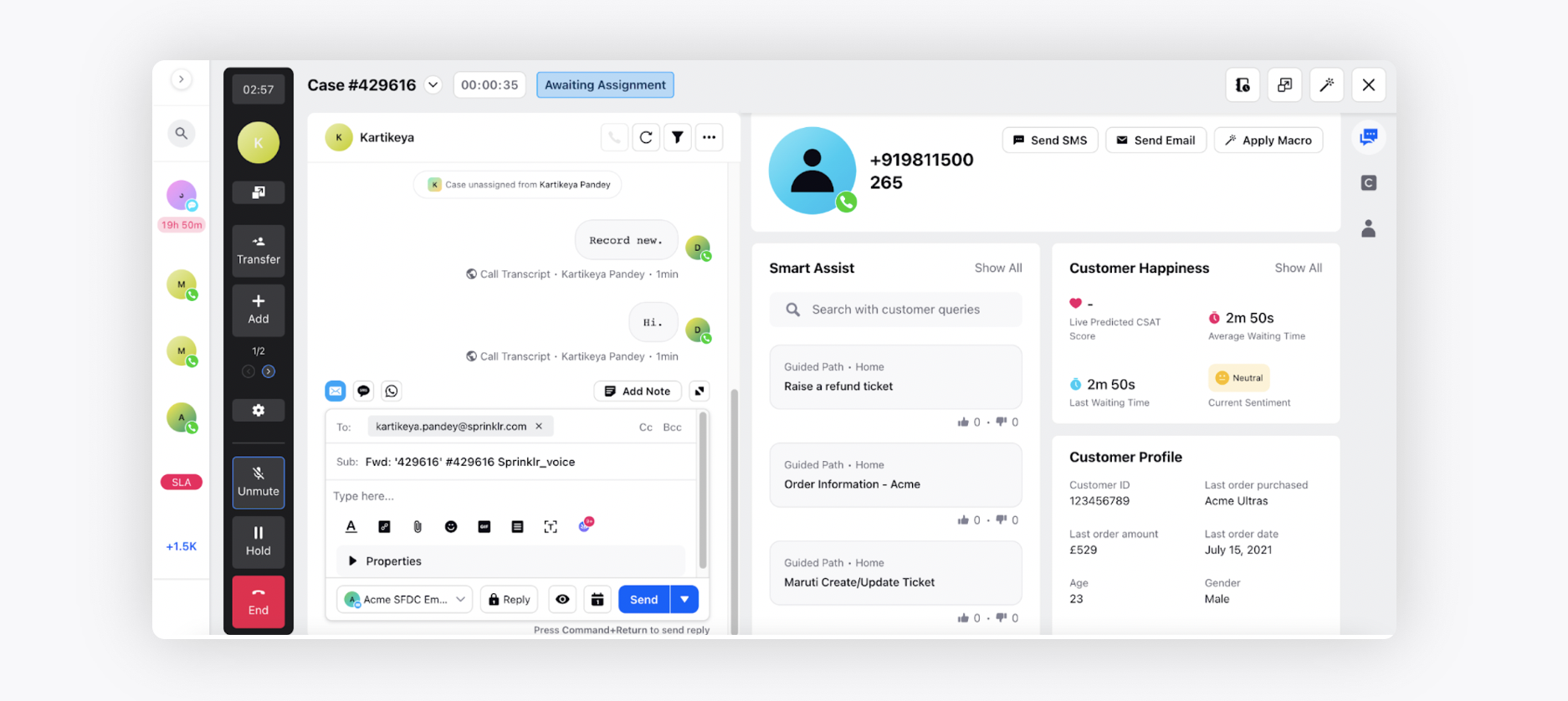
Agent schedules a callback by filling in the After Call Work.

Configuration for the above scenario
Create Disposition Plan having Dispositions, Sub-Dispositions and Fields as per the business use cases.
Click the New Tab icon. Under the Sprinklr Service tab, click Voice Care within Listen. Click the Disposition Plan tab and create the disposition plan as per the respective business use case.
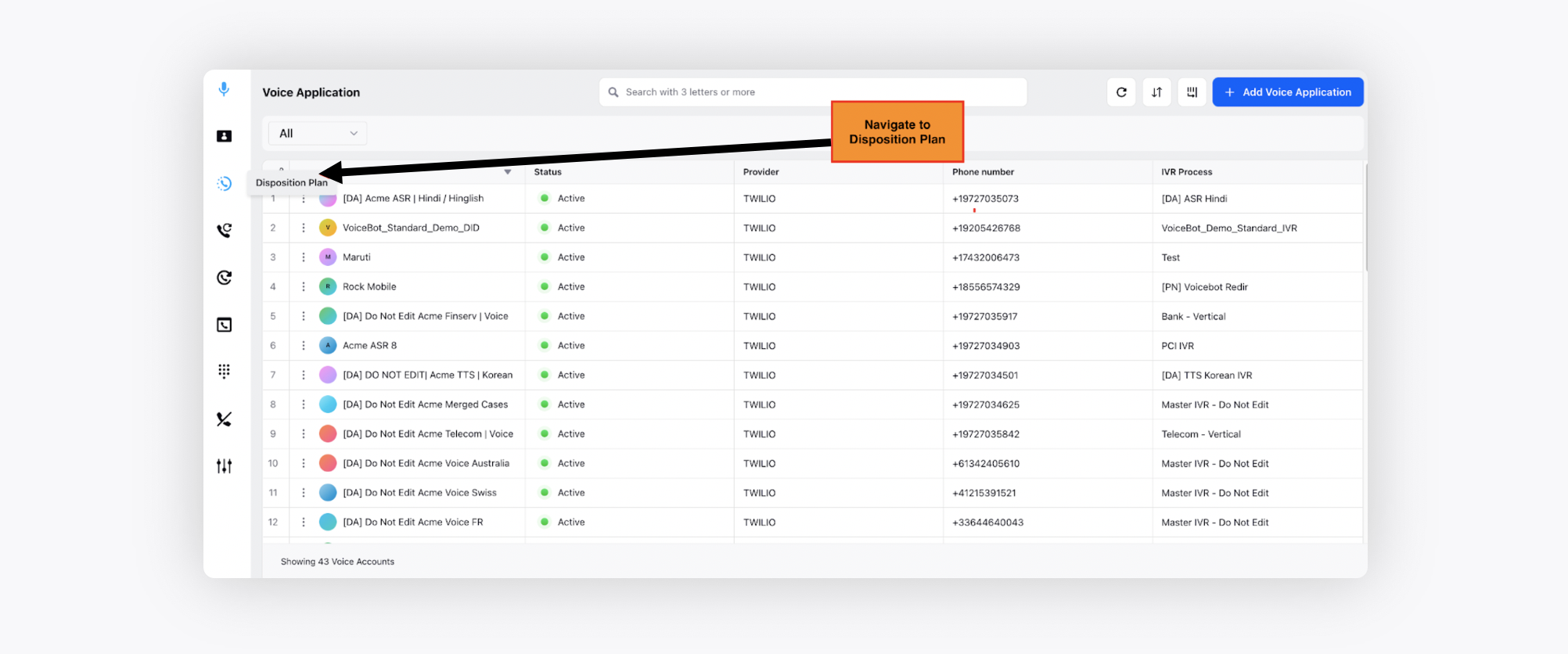
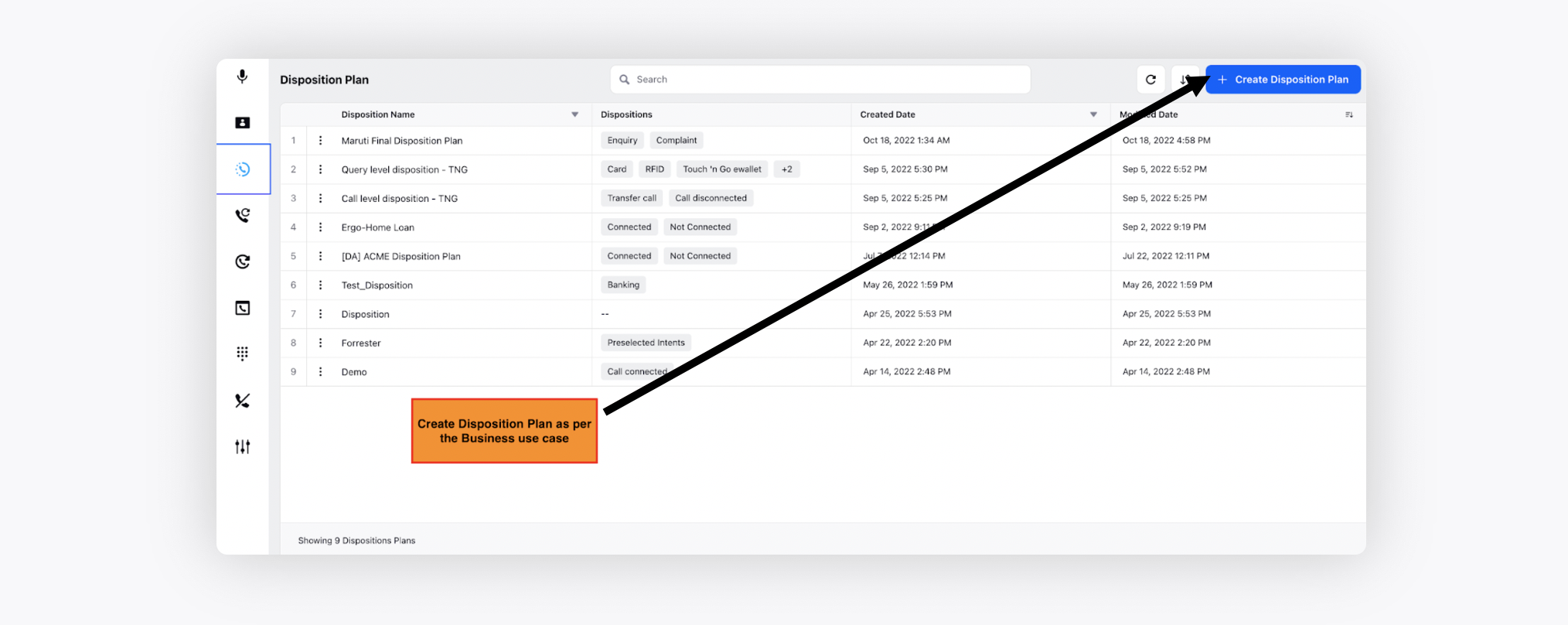
Create an ACW using the created Disposition Plan.
Use the Schedule Callback node in After Call Work.

Fill in the relevant params in the Schedule Callback window.

Scenario 2: Customers request callbacks themselves
There can be broadly two categories of journeys for these scenarios.
Customers visit the brand's website and request for callbacks
A customer might visit the brand's website to purchase certain products, for example, a customer can perform an array of operations such as adding a product to wishlist or requesting for a callback via Live Chat. In these scenarios, the brands might want to reach out to the customer to maximize their business churn since a customer has already shown interest in buying the product.
Configuration for this scenario
The configuration for this scenario will be handled via Journey Facilitator. Once a customer submits his request for callback via webform, a journey needs to be triggered in Sprinklr. To configure callbacks via the Journey Facilitator module, the Schedule Callback node needs to be utilized.
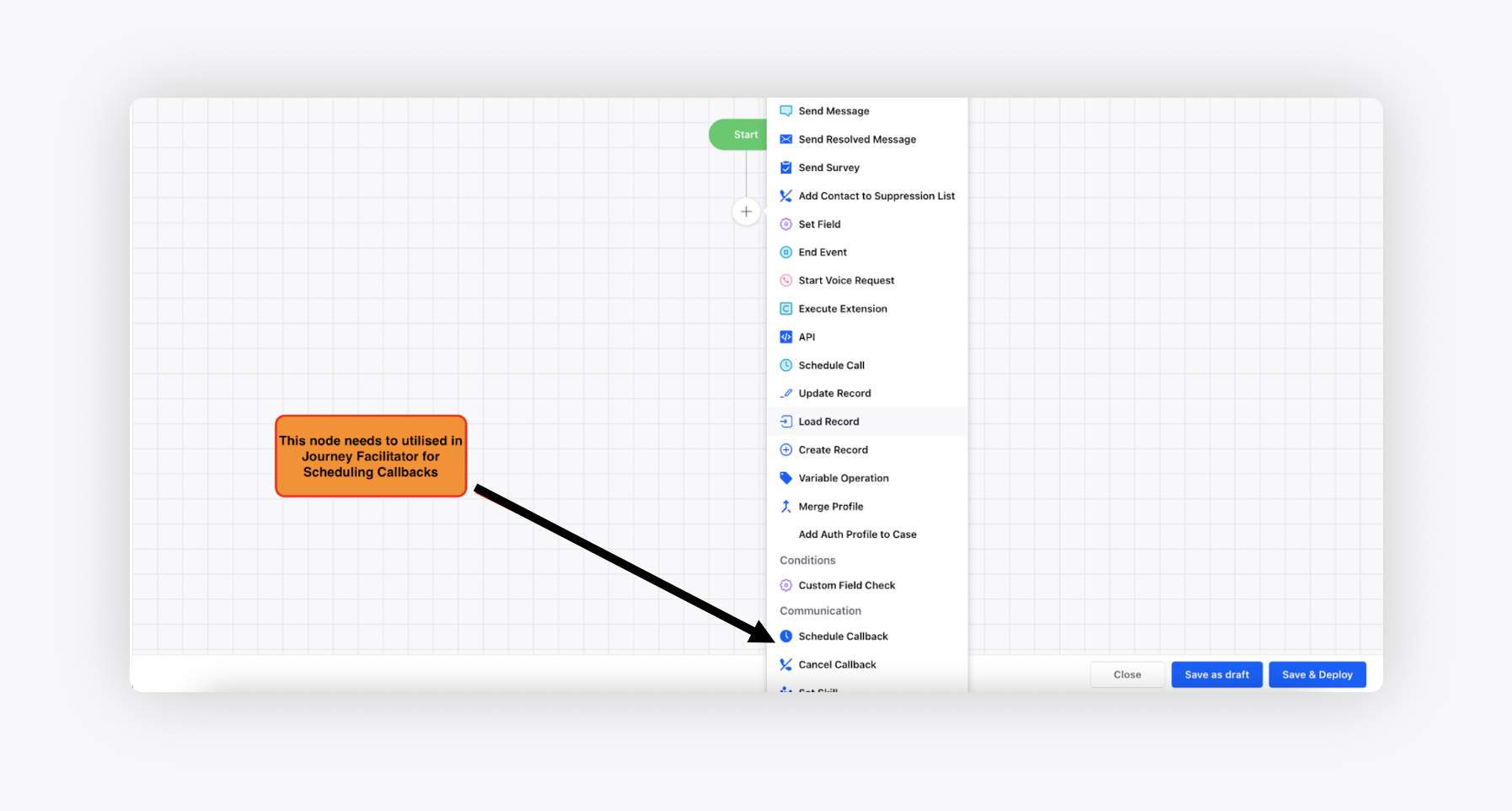
The Schedule Callback node params are agnostic of the module they are being used so the configuration here will be analogous to the configuration being done in After Call Work for Callbacks.

Customers call the IVR and schedule a callback
The journey for this scenario can be visualized as follows.
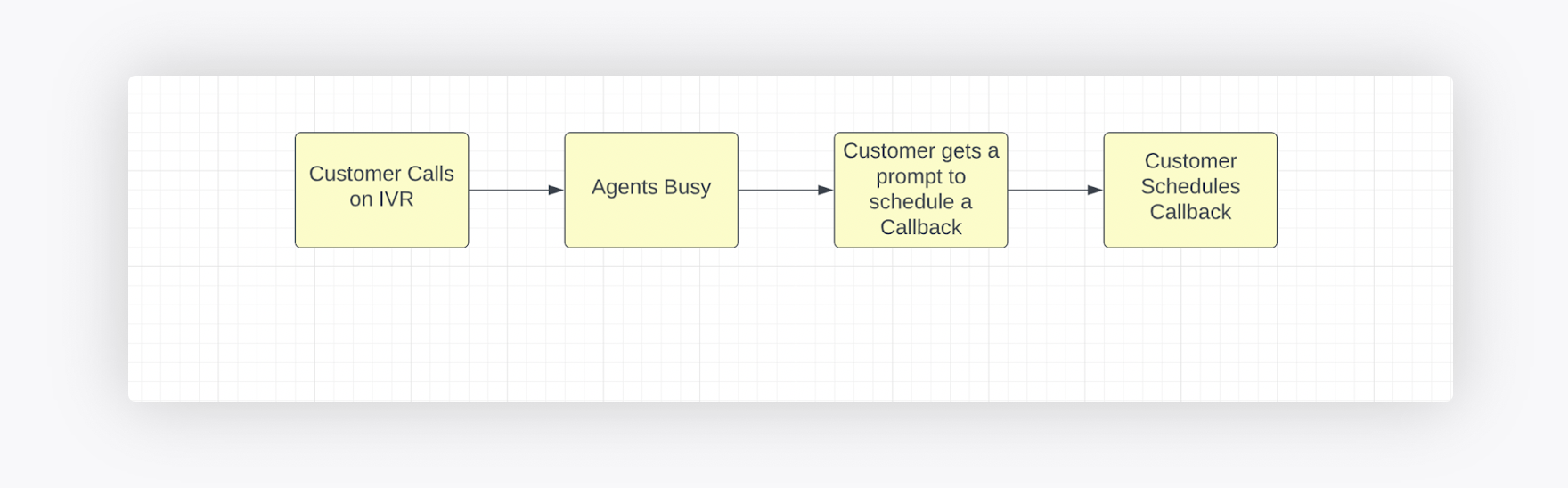
Configuration for this scenario
The configuration for this scenario will be handled via IVR by utilizing the Schedule Callback node which is identical to the one in After Call Work and Journey Facilitator.
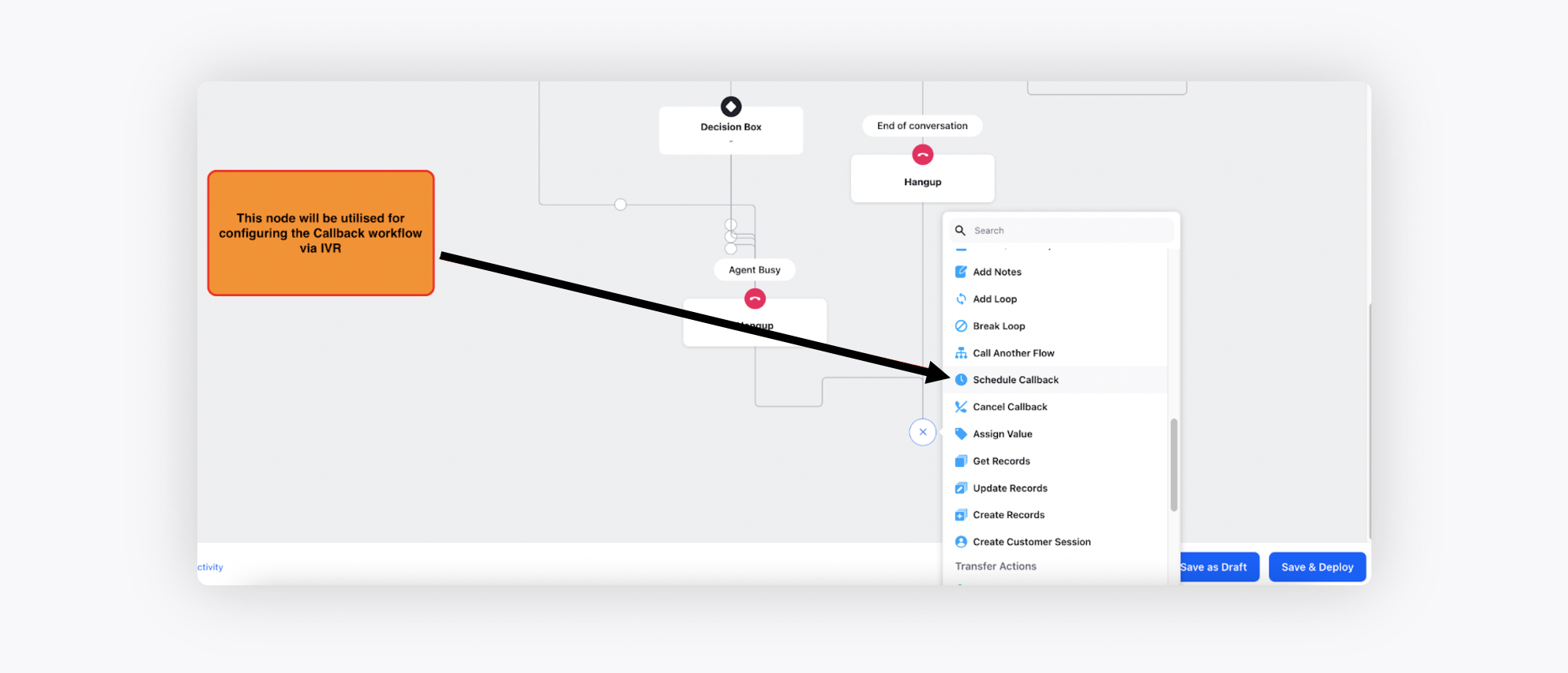
To Configure Callback Retries
Basic Terminologies
Voice Campaign: A campaign is a business objective for an admin under which they can activate outreach via Voice channel currently.
Callback Campaign: A callback campaign is a related entity of voice campaign and gives an admin the flexibility to customize the following callback parameters.

Callback Campaign Name: This field specifies the name of the callback campaign which will be used as a reference for configuration in workflows like After Call Work, Guided Workflows and IVRs.
Callback Strategy: This field is used to specify the retry logics for callback calls where a customer and an agent are not connected due to an array of reasons ranging from customer being busy, customer rejecting the calls, bad response from the Telephony provider and so on. For handling the aforementioned cases, callback strategies prove to be extremely effective and critical. Callback strategies empower an administrator/campaign manager in the following ways.
Callback strategies reduce manual dependencies by providing automated retry logics.
Callback strategies enable an administrator/campaign manager to devise a more aggressive retry logic for callback calls compared to regular outbound calls. This is an extremely critical outbound use case for a particular Telephony outcome, let’s say Customer Busy
For regular outbound calls, campaign manager might want the customer to be retried after 10 minutes.
For calls tagged as Callbacks, the campaign manager might want the customer to be retried after 2 minutes since callback calls hold more weight with respect to the business use cases.
The configuration of Callback Strategy is analogous to Telephony outcome retry and both of the aforementioned strategies can be configured under Voice Care.
Dialer Profile: This field will show the list of all the created Callback Dialers exclusively. Callback Dialers can be created via Dialer Profile module under Voice Care and they are used to specify critical dialing parameters for calls tagged as Callbacks.
Maximum Attempts: This field is used to specify the maximum number of callback attempts which can be made to a customer. Please note that this is completely agnostic of the maximum attempts which are specified on the campaign. This is quite critical since a campaign manager might want to specify a max upper cap on the count of callback calls which can be done especially for scenarios where callback strategies are deployed.
Daily Attempts: This field is used to specify the number of daily callback attempts which can be made to a customer. Please note that this is completely agnostic of the daily attempts which are specified on the campaign. This is quite critical since a campaign manager might want to specify a max upper cap on the count of callback calls which can be done especially for scenarios where callback strategies are deployed.
Business Hours: This field is used to specify the business hours under which agents should pick up the callback calls.
Workflow visualization

Campaign and Callback Campaign Creation
Click the New Tab icon. Under the Sprinklr Service tab, click Campaigns (Voice) within Resolve.

Create a Voice Campaign and specify the following entities.
Campaign Name
Campaign Start and End Date
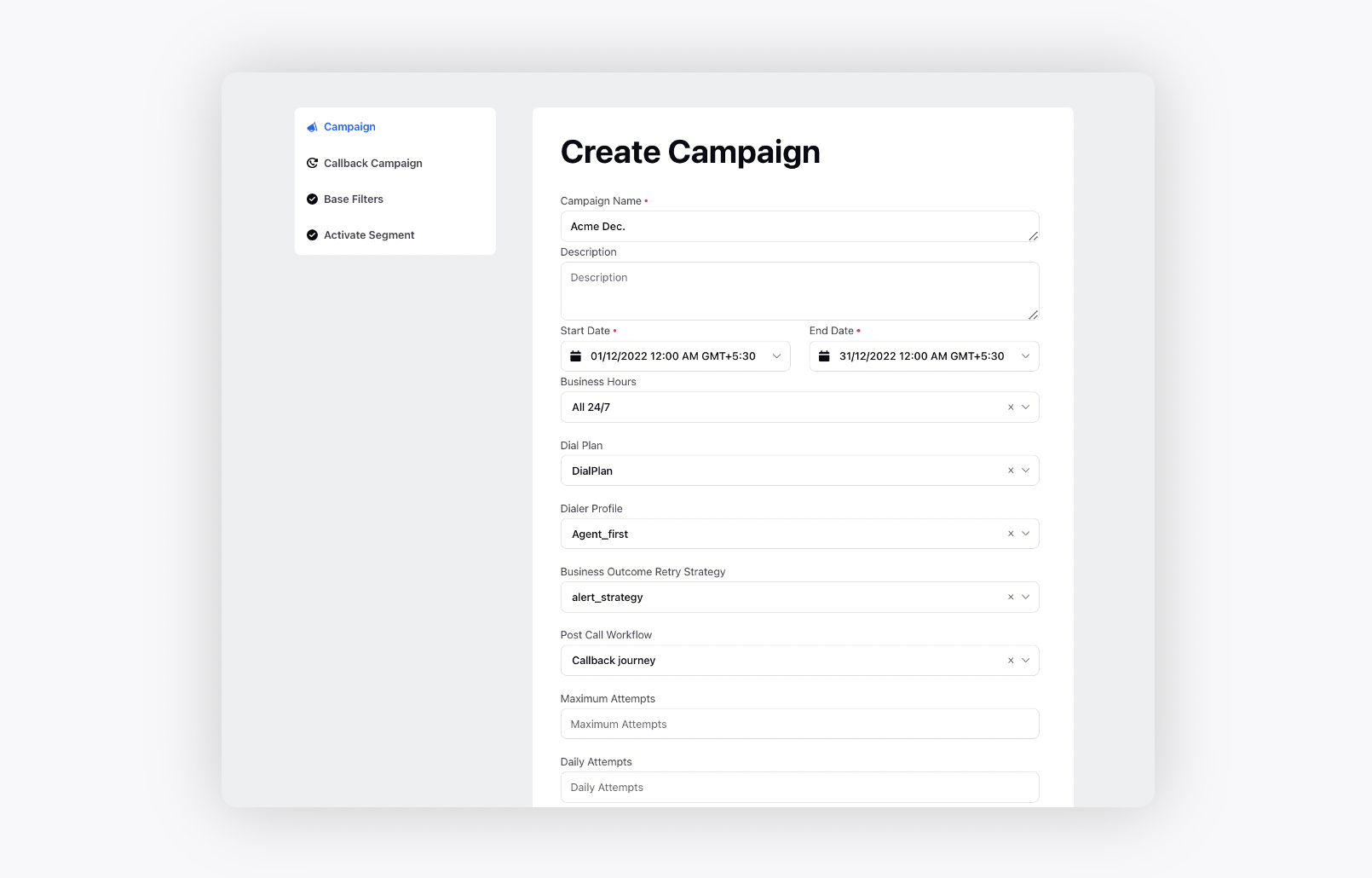
Create a Callback Campaign by specifying the parameters depending on the objective/use case.

Save the campaign.
Utilization of campaigns in workflows
Schedule Callback Node
The Schedule Callback node is used to configure callbacks in all the workflows, i.e., Guided Workflows, After Call work and IVR.

To access the Schedule Callback node, navigate to the ACW/GP/IVR builder and select the Schedule Callback node from the list of available options.
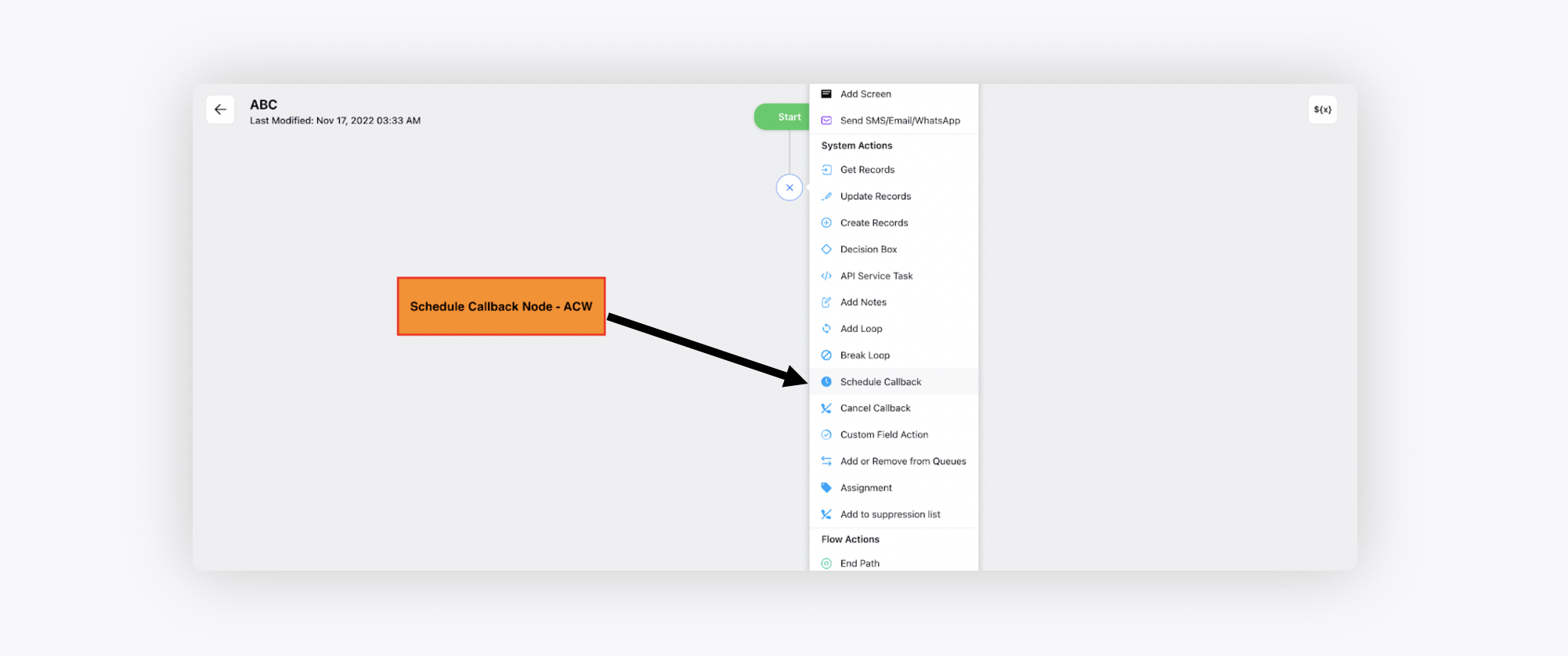
Components of the Schedule Callback node.
Name: The name of the node.
Priority: The priority/weight assigned to the callback.
Callback Number: The number to which callback is to be routed. There is a resource selector corresponding to this field to ensure that number to which a callback is to be routed can be fetched from an array of sources.
Use Callback Campaign from Voice Campaign: The enablement of this checkbox ensures that callback related configuration is fetched from the parent campaign in the case of voice campaigns.
Callback Campaign: This field is used to explicitly define the callback campaign from where callback related configuration is to be picked.
Time for Callback: In this field, you can either specify the time in epoch format or dynamically fetch it from the available entities via resource selector.
Case Number: The case number to which the particular callback is to be linked.
Note: This field is used in cases where a note has to be shown to an agent when he/she is receiving callbacks. The note can either be static or we can fetch the value for it dynamically via resource selector.
Assign To: The callback task can be allotted to either of the following:
Journey
Work Queue
Agent
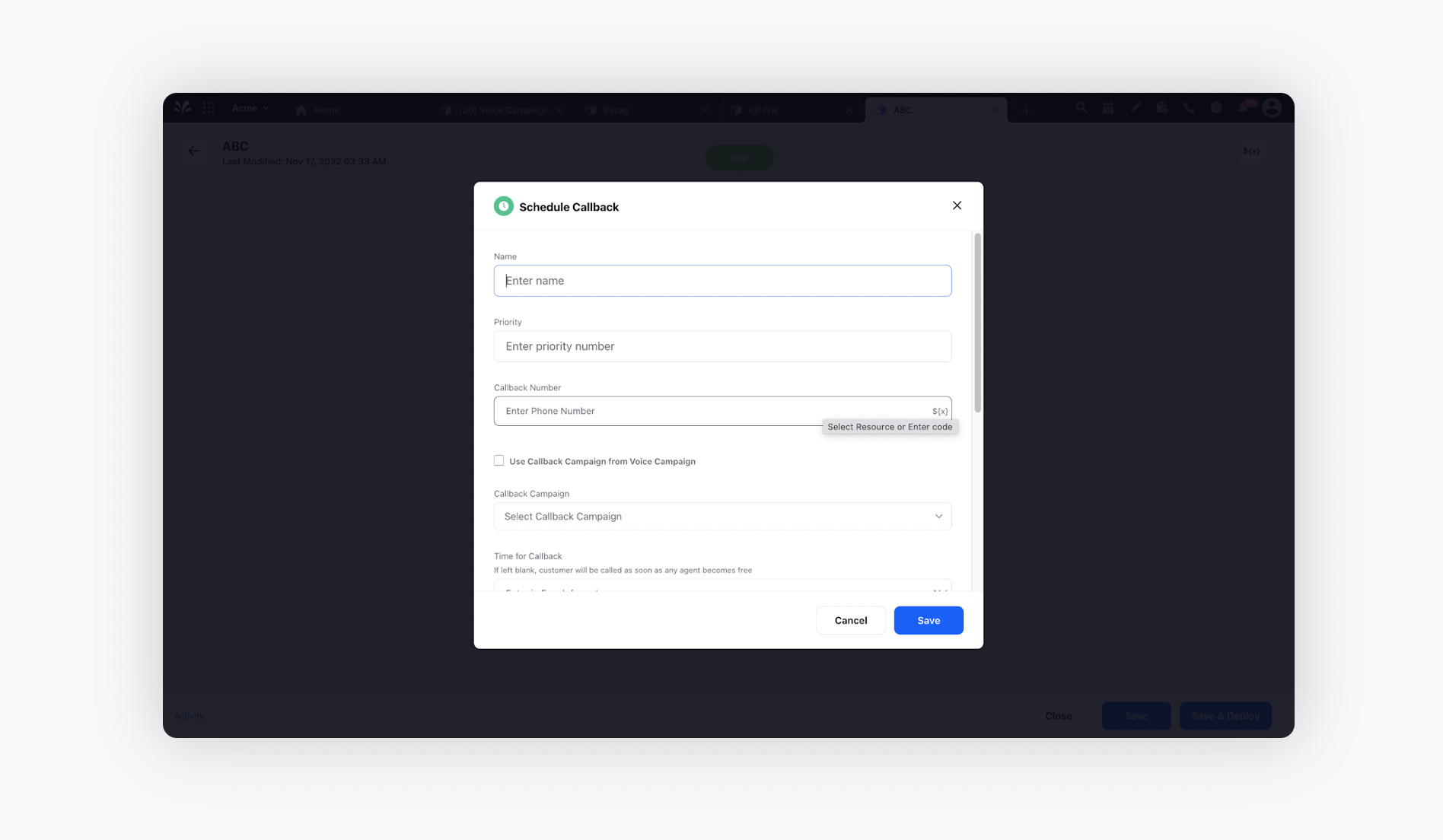
The callback node can be efficiently used across ACW, Guided Workflows and IVR.
Sample User Story
Bob is a campaign manager and wants to configure callbacks for the inbound calls, i.e., calls landed via IVR. The callback is to be routed to the same agent who picked up the initial call. The sample values for the aforementioned fields will be as follows.
Name: Schedule Callback Node
Priority: NA
Callback Number: Assuming we want the call to be routed to the same number from which it came, we can use VOICE_CONVERSATION.FROM via resource selector.
Use Callback Campaign from Voice Campaign: This checkbox can be deselected.
Callback Campaign: Select the appropriate callback campaign.
Time for Callback: Can be specific epoch value or can be fetched dynamically from resource selector.
Case Number: NA
Note: “This is a schedule callback.”
Assign To:
Journey
Work Queue
Agent: This option will be chosen.
Via resource selector, we can use USER.ASSET_ID to allot the call to the same agent who received the call.
Validation on the UI
Once the callbacks are scheduled, the agents and supervisors can view them along with other critical information such as State of Callback, Case number, etc.
Scheduled Callbacks for Agent Persona
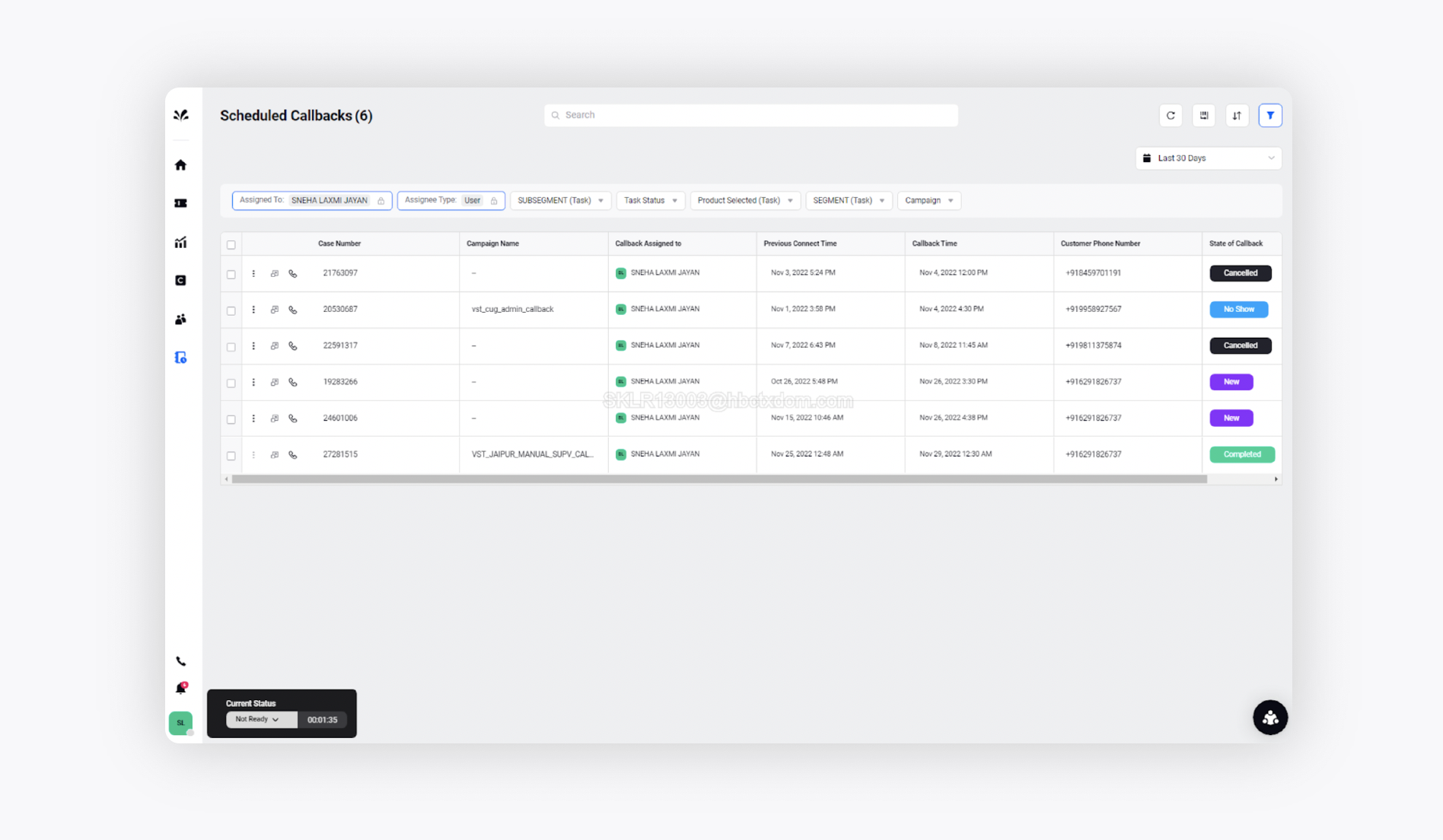
Scheduled Callbacks for Supervisor Persona